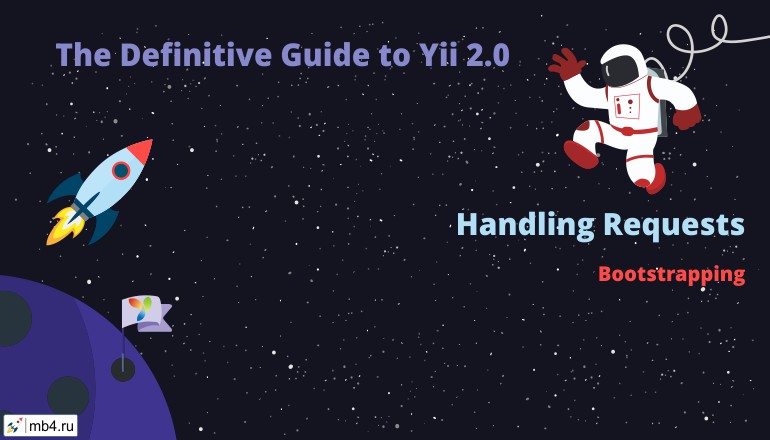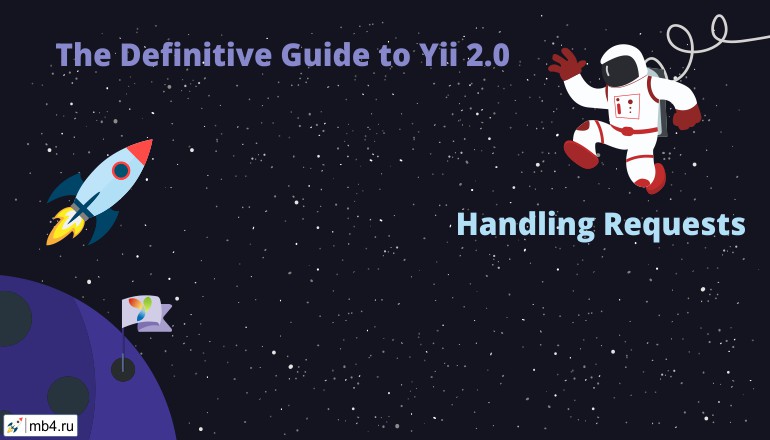Handling Requests
Handling Requests in Yii 2
Content of the «Handling Requests» section:
- Request Handling Overview
- Bootstrapping
- Routing and URL Creation
- Requests
- Responses
- Sessions and Cookies
- Handling Errors
- Logging
Articles section «Handling Requests»:
- Details
- Parent Category: The Definitive Guide to Yii 2.0
- Category: Handling Requests

- Details
- Parent Category: The Definitive Guide to Yii 2.0
- Category: Handling Requests
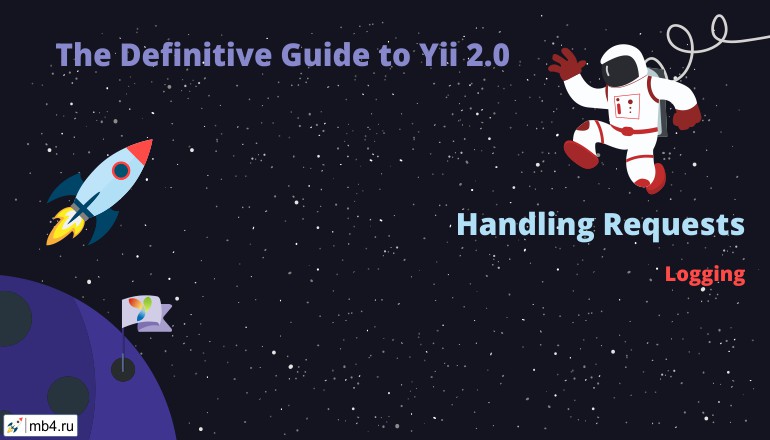
- Details
- Parent Category: The Definitive Guide to Yii 2.0
- Category: Handling Requests
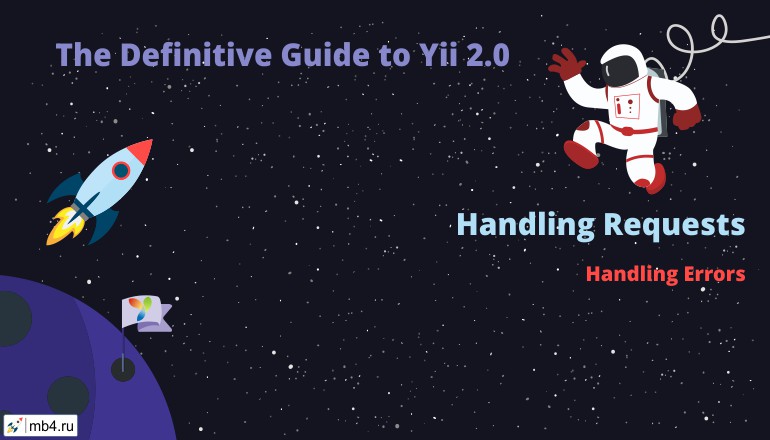
- Details
- Parent Category: The Definitive Guide to Yii 2.0
- Category: Handling Requests

- Details
- Parent Category: The Definitive Guide to Yii 2.0
- Category: Handling Requests
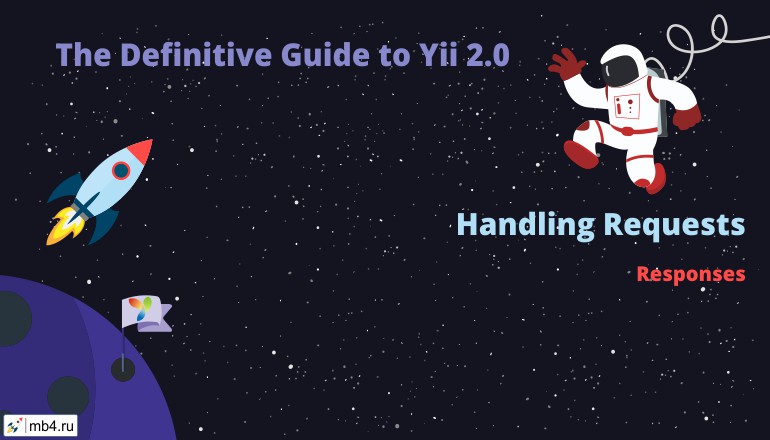
- Details
- Parent Category: The Definitive Guide to Yii 2.0
- Category: Handling Requests
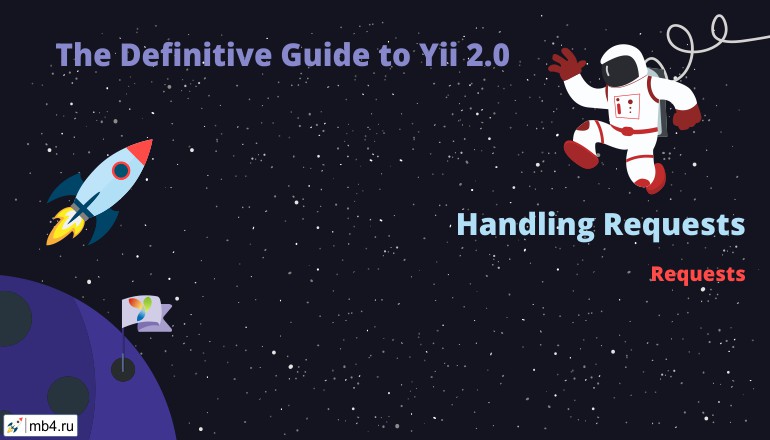
- Details
- Parent Category: The Definitive Guide to Yii 2.0
- Category: Handling Requests
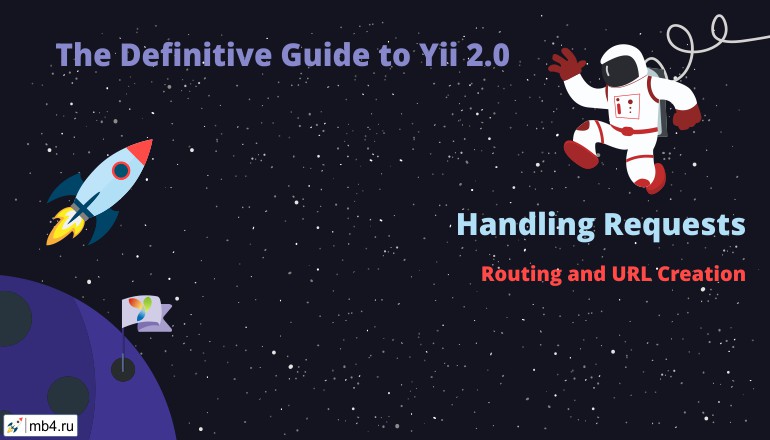
- Details
- Parent Category: The Definitive Guide to Yii 2.0
- Category: Handling Requests