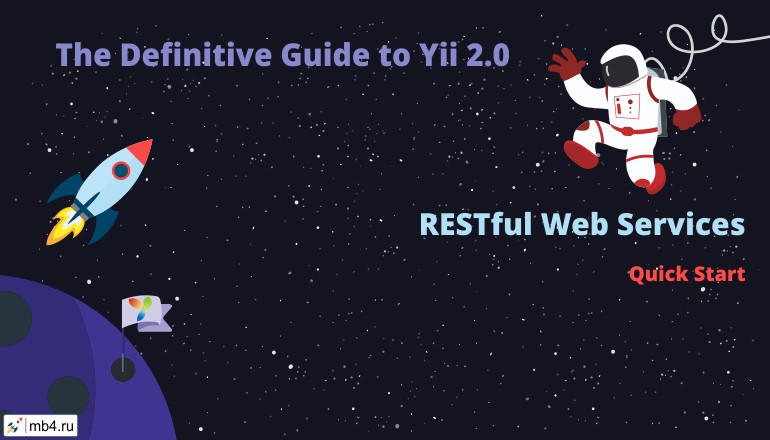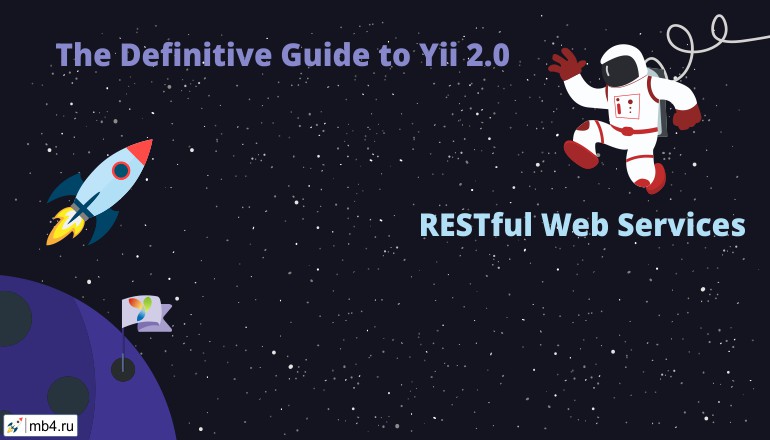RESTful Web Services
RESTful Web Services in Yii 2
Content of the «RESTful Web Services» section The Definitive Guide to Yii 2.0:
- Quick Start
- Resources
- Controllers
- Routing
- Response Formatting
- Authentication
- Rate Limiting
- Versioning
- Error Handling
Articles section «RESTful Web Services» The Definitive Guide to Yii 2.0:
- Details
- Parent Category: The Definitive Guide to Yii 2.0
- Category: RESTful Web Services
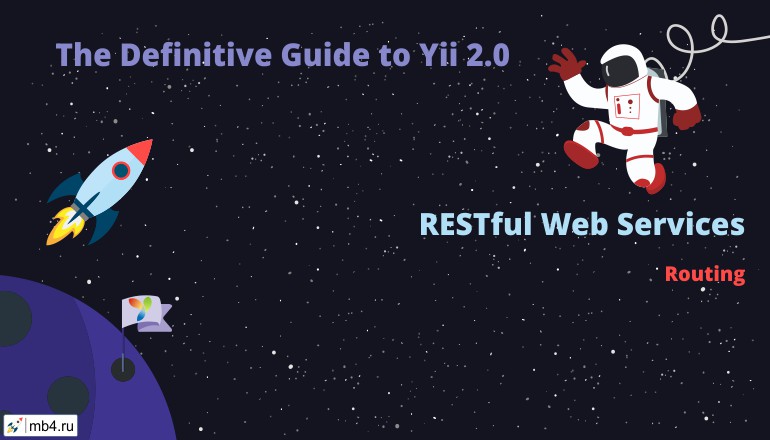
- Details
- Parent Category: The Definitive Guide to Yii 2.0
- Category: RESTful Web Services

- Details
- Parent Category: The Definitive Guide to Yii 2.0
- Category: RESTful Web Services
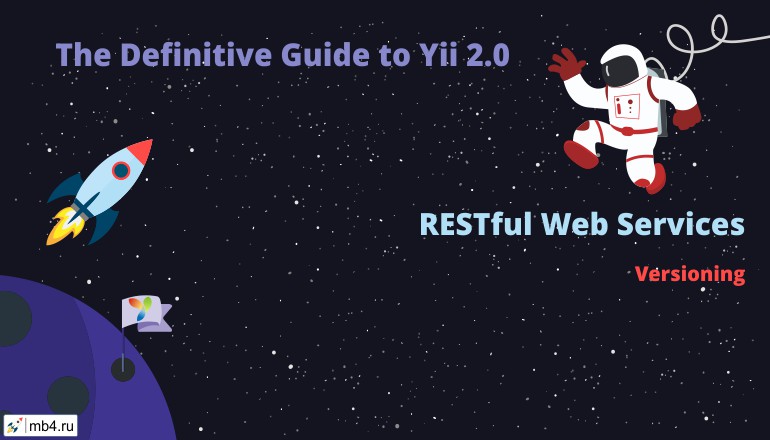
- Details
- Parent Category: The Definitive Guide to Yii 2.0
- Category: RESTful Web Services
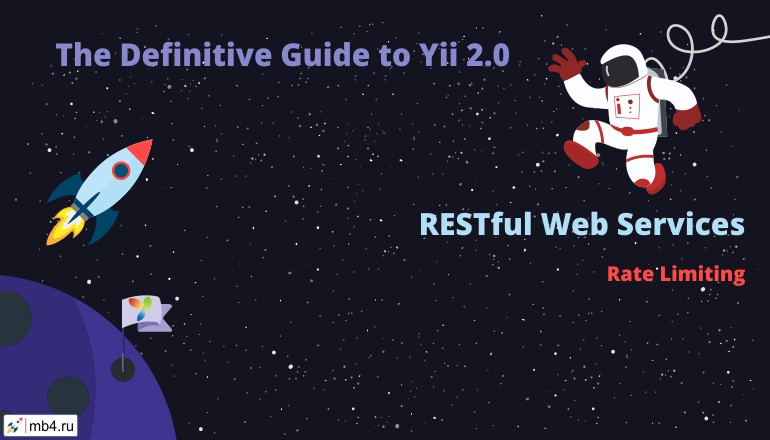
- Details
- Parent Category: The Definitive Guide to Yii 2.0
- Category: RESTful Web Services

- Details
- Parent Category: The Definitive Guide to Yii 2.0
- Category: RESTful Web Services
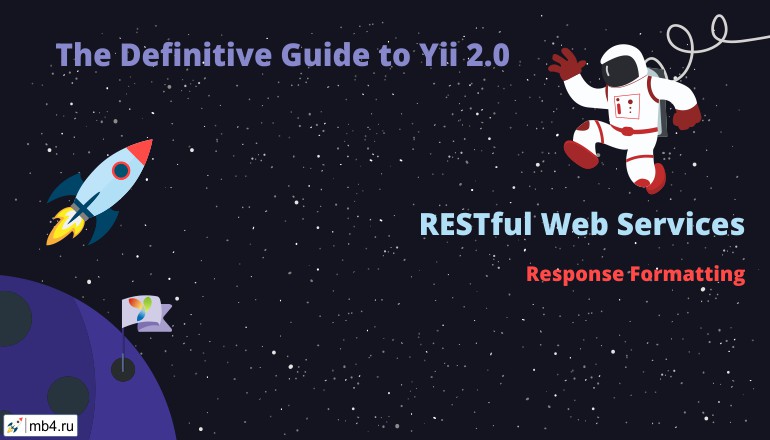
- Details
- Parent Category: The Definitive Guide to Yii 2.0
- Category: RESTful Web Services
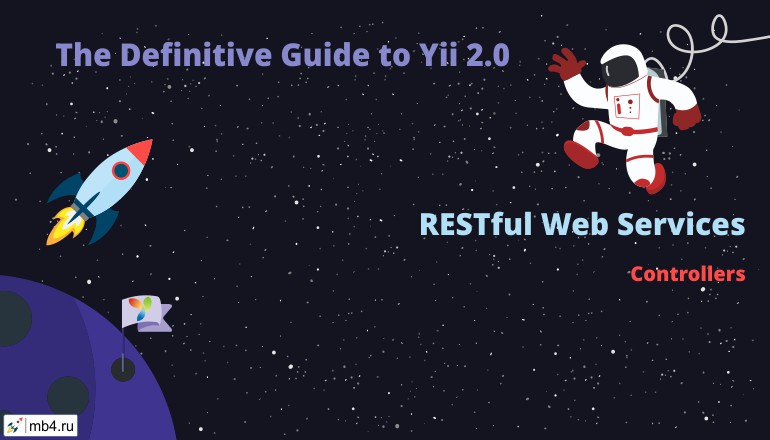
- Details
- Parent Category: The Definitive Guide to Yii 2.0
- Category: RESTful Web Services
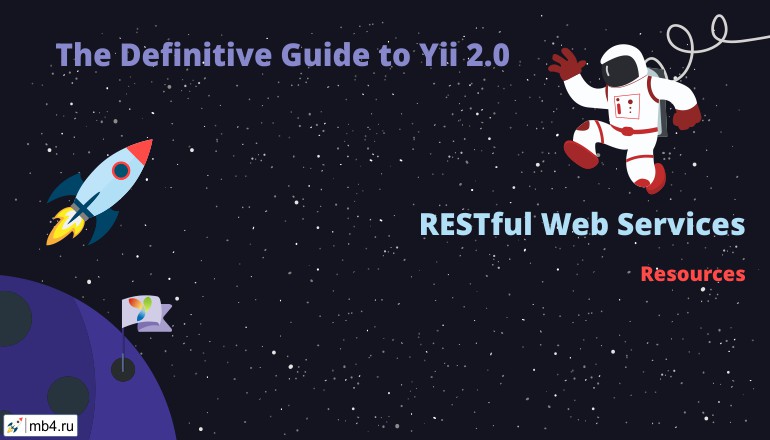
- Details
- Parent Category: The Definitive Guide to Yii 2.0
- Category: RESTful Web Services