Brand your YouTube channel's identity by updating your profile picture, channel banner, and video watermark.
- Change your YouTube profile picture
- Change your YouTube banner image
- Add your YouTube video watermark
Change your YouTube profile picture
Your YouTube profile picture is the image that displays for viewers on your videos and channel across YouTube. Changing your profile picture will change your Google Account picture across all Google services.
Computer
Change your profile picture in YouTube Studio.
- Sign in to YouTube Studio.
- From the left menu, select Customization » Branding.
- Click Upload and select an image. Adjust the size of your image, then click DONE.
- Click PUBLISH. It may take a few minutes for your profile picture to update across YouTube.
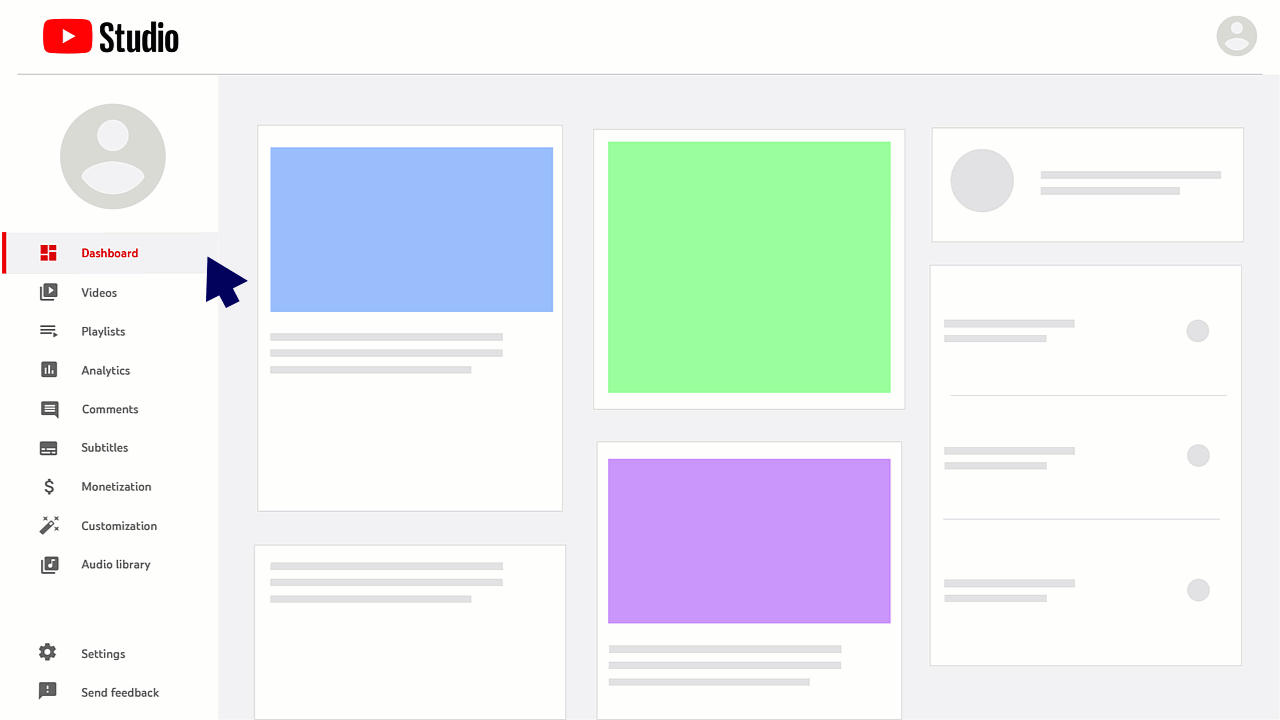
Android
Use the YouTube Android app to change your profile picture.
- Tap your YouTube profile picture.
- Tap Your Channel.
- Tap EDIT CHANNEL, then tap your YouTube profile picture.
- You can take a photo or choose a photo to upload.
- Click Save.
iPhone & iPad
Use the YouTube iOS app to change your profile picture.
- Tap your YouTube profile picture.
- Tap Your Channel.
- Tap EDIT CHANNEL, then tap your YouTube profile picture.
- You can take a photo or choose a photo to upload.
- Click Save.
YouTube profile picture guidelines
Your YouTube profile picture must follow our Community Guidelines and meet the following criteria:
- JPG, GIF, BMP, or PNG file (no animated GIFs)
- 800 X 800 px image (recommended)
- Square or round image that renders at 98 X 98 px
Change your YouTube banner image
Your banner image shows as a background at the top of your YouTube page.
- Sign in to YouTube Studio.
- From the left menu, select Customization » Branding.
- Click Upload and select an image. To make changes, select a preview and change the crop, then click DONE.
- Click PUBLISH.
Note: Your YouTube banner image shows different on computer, mobile, and TV displays — larger images may be cropped.
YouTube banner image guidelines
Your YouTube banner image must meet the following criteria:
- Minimum dimension for upload: 2048 x 1152 px with an aspect ratio of 16:9.
- At the Minimum dimension, the safe area for text and logos: 1235 x 338 px. Larger images may get cropped on certain views or devices.
- File size: 6 MB or smaller.
How to resize images
You can use your computer's image editor or an online image resizer to resize the images. For example, you can use Preview on an Apple computer or Microsoft Photos on Windows.
Add your YouTube video watermark
You can encourage viewers to subscribe to your YouTube channel by adding a video watermark to your video. When you add a video watermark, viewers can directly subscribe to your channel when using YouTube on a computer.
- Sign in to YouTube Studio.
- From the left menu, select Customization » Branding.
- Click UPLOAD and select an image. Adjust the size of your image, then click DONE.
- Select your display time:
- End of video: The video watermark will show for the last 15 seconds of the video.
- Custom start time: The video watermark will begin showing at a time you choose.
- Entire video: The video watermark will show throughout the entire video.
- Click PUBLISH.
Note: Video watermarks aren’t available on videos set as made for kids. If you previously added a video watermark, but your video is now set as made for kids, viewers won’t see the watermark.
YouTube video watermark guidelines
Your video watermark must meet the following criteria:
- Minimum 150x150 pixels.
- Square image less than 1 MB in size.
Availability
The channel watermark is available in landscape view on computers and mobile devices (not clickable on mobile). Channel watermarks do not show on custom YouTube chromeless players or Adobe Flash.
YouTube video watermark metrics
You can get metrics in the Subscription source report in YouTube Analytics.



