Laravel Jetstream's profile management
Introduction
Laravel Jetstream's profile management features are accessed by the user using the top-right user profile navigation dropdown menu. Jetstream scaffolds views and actions that allow the user to update their name, email address, and, optionally, their profile photo.
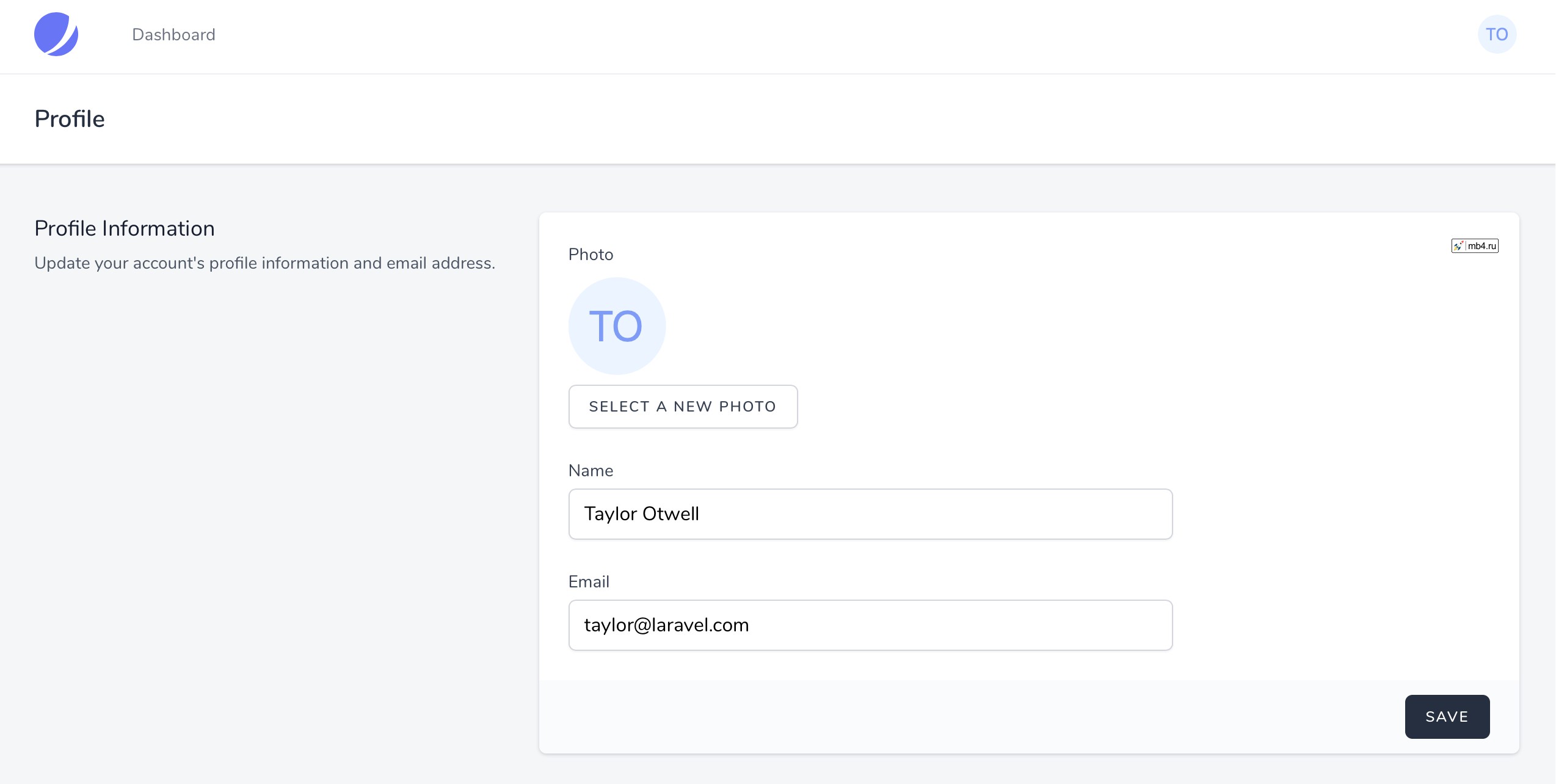
Views / Pages
When using the Livewire stack, this view is displayed using the resources/views/profile/update-profile-information-form.blade.php Blade template. When using the Inertia stack, this view is displayed using the resources/js/Pages/Profile/UpdateProfileInformationForm.vue template.
Each of these templates will receive the entire authenticated user object so that you can add additional fields to these forms as necessary. Any additional inputs added to the forms will be included in the $input array that is passed to your UpdateUserProfileInformation action.
Actions
As typical of most Jetstream features, the logic executed to satisfy profile update requests can be found in an action class within your application. Specifically, the App\Actions\Fortify\UpdateUserProfileInformation class will be invoked when the user updates their profile. This action is responsible for validating the input and updating the user's profile information.
Therefore, any customizations you wish to make to this logic should be made in this class. The action receives the currently authenticated $user and an array of $input that contains all of the input from the incoming request, including the updated profile photo if applicable.
Profile Photos
Enabling Profile Photos
If you wish to allow users to upload custom profile photos, you must enable the feature in your config/jetstream.php configuration file. To enable the feature, simply uncomment the feature entry from the features configuration item within this file:
'features' => [
Features::profilePhotos(),
Features::api(),
Features::teams(),
],Managing Profile Photos
By default, Jetstream allows users to upload custom profile photos. This functionality is supported by the Laravel\Jetstream\HasProfilePhoto trait that is automatically attached to your App\Models\User class during Jetstream's installation.
This trait contains methods such as updateProfilePhoto, getProfilePhotoUrlAttribute, defaultProfilePhotoUrl, and profilePhotoDisk which may all be overwritten by your own App\Models\User class if you need to customize their behavior. You are encouraged to read through the source code of this trait so that you have a full understanding of the features it is providing to your application.
The updateProfilePhoto method is the primary method used to store profile photos and is called by the UpdateUserProfileInformation action.
Laravel Vapor
By default, the s3 disk will be used automatically when your application is running within Laravel Vapor.
Account Deletion
The profile management screen also includes an action panel that allows the user to delete their application account. When the user chooses to delete their account, the App\Actions\Jetstream\DeleteUser action class will be invoked. You are free to customize your application's account deletion logic within this class.
Original web-site:
https://jetstream.laravel.com/1.x/features/profile-management.html



